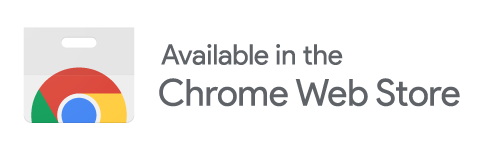Contributing to the Extension
The extension is open-source, so if you are interested in contributing to it check it out on GitHub.
If you aren't a coder, you can show
your support for the extension by donating.
How to use the Extension
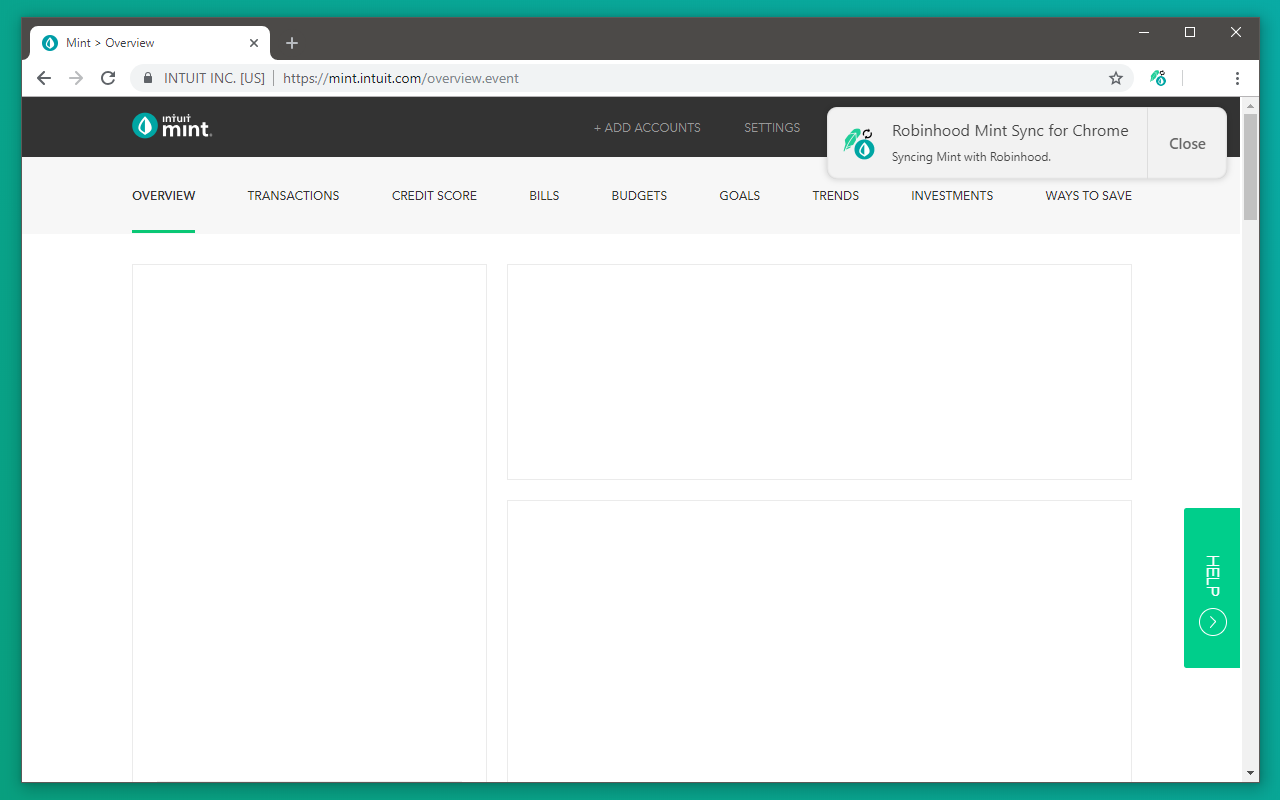
The extension is very simple to use. Just visit your Mint overview page to automatically initiate a sync. If you have not performed a sync before, you will be directed to set up the item in Mint to track your Robinhood portfolio to.
Frequently Asked Questions
My balance is duplicated, how do I fix this?
If you previously had your Robinhood account set up natively on Mint, you should mark that account as inactive. This will prevent its value from counting towards your net worth, while keeping your history related to the account. If native support is added again in the future, you can re-activate the account.
How does the extension work?
The extension starts from your Mint Overview page. You will see a notification in the top-right corner to initiate the setup or a sync.
First, the extension will open a few Mint tabs to check for and add any needed properties to your account. These properties are used to store your Robinhood balance, and show up a collectible in Mint. Once the properties set up, the extension will initiate a sync with Robinhood from Mint.
The extension works by opening your Robinhood page in the background and using its API to read the equities. Those values are passed to a new Mint page in the background, which sets the property values to the equity amounts. Both of these background pages will close automatically when they are done with their job. You may switch to these pages while the sync is being performed, but if they are closed manually the sync will not complete.
Due to how the extension gets data from Robinhood and inputs data into Mint, it is possible for changes in either of these services to break the functionality of the extension. If you have any issues with the extension, see the Reporting a Problem section below.
How do I know my information is safe?
This extension is completely open source and its code is available on GitHub. This means anybody can review the code and confirm that it is safe.
Reporting a Problem
If you run into any issues with the extension, please check to see if any other people are having the same issue on GitHub. If it has not been reported (make sure to search closed issues too), please open a new issue. Describe in detail the problem you are having when reporting an issue.